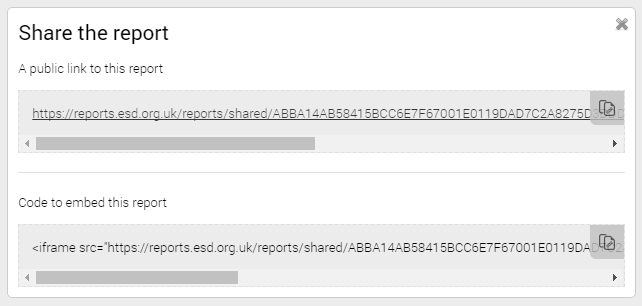Share a report
There’s a few ways to share your reports on LG Inform Plus. Viewing it online is the best method as the data will always be the latest available, but you can also download copies to share.
- Share the web address of your report. You’ll need to make sure you’ve published the report to be visible to people in your organisation or LG Inform Plus subscribers, and the viewer will need to be signed in to their account.
- View your report and click the PDF button on the left side of the screen to download a PDF file.

- View your report and click the RTF button on the left side of the screen to download an RTF file.

-
Share with the public or embed a report on a webpage using the 'shared link' button. You'll be able to share a public link to the report, allowing anyone to view the report. You can also embed the report on a webpage using the HTML code generated.