If you'd like to use one of our standard reports or another authority's report as the basis for your own, you can save an editable copy. It's helpful if you want to remove a particular section or rework parts to be more applicable to your authority's objectives. It's easy once you know how.
- Make sure you're signed in to LG Inform Plus.
- View the report you'd like to save.
- Click the 'save an editable copy of this report' button on the left-hand side of the screen.
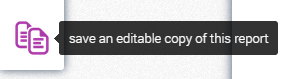
-
The report will now appear in the 'My reports' section of the main Reports page.