LG Inform Plus Powers and Duties User Guide
What is it?
This section of the LG Inform Plus website is designed to provide English and Welsh councils with guidance and information on what they have the power to do, and what is required of them by law. The guidance is put together by Kent County Council's Legal Services team in partnership with the LG Inform Plus team.
Online there is a brief summary of what each Power or Duty is about. You should be aware that many Powers and Duties are more detailed than the summary given and this guide is not designed to give definitive legal advice. We strongly advise that you refer to the specified legislation and, if you have any doubts about the scope of any particular Power or Duty, that you consult your own council's legal team.
You should also be aware that some Powers and Duties, and the detail of many more, emanate from statutory instrument rather than directly from statute. Those Powers and Duties are not specifically covered by this guidance. We have, however, attempted to make reference to the statutory instruments involved where possible.
The Powers and Duties are updated annually, typically April/May, to reflect changes in legislation during the year. Where you have downloaded the guidance for local reference, you may want to update your local copy after each annual revision.
Back to top
Utilising Powers and Duties
To utilise this module, you will need to sign into LG Inform Plus (http://about.esd.org.uk/). Once you have signed in, click on the ‘Powers and duties’ link or the ‘Governance and compliance’ heading, shown in the image below:
Back to top
Introduction
By clicking on the ‘Governance and compliance’ link users are taken to a ‘Hub’ page which outlines each of the modules: ‘Powers & Duties’, ‘Record of Processing Activity (RoPA)’ and ‘Records retention’.
The section on ‘Powers and Duties’ provides you with introductory information, such as a further explanation of what it is, tips on how best to utilise the guidance, the scope of the guidance and how the guidance is structured.
This page also contains functionality such as ‘Search and ‘View all Powers & Duties’ to get users started with this module.
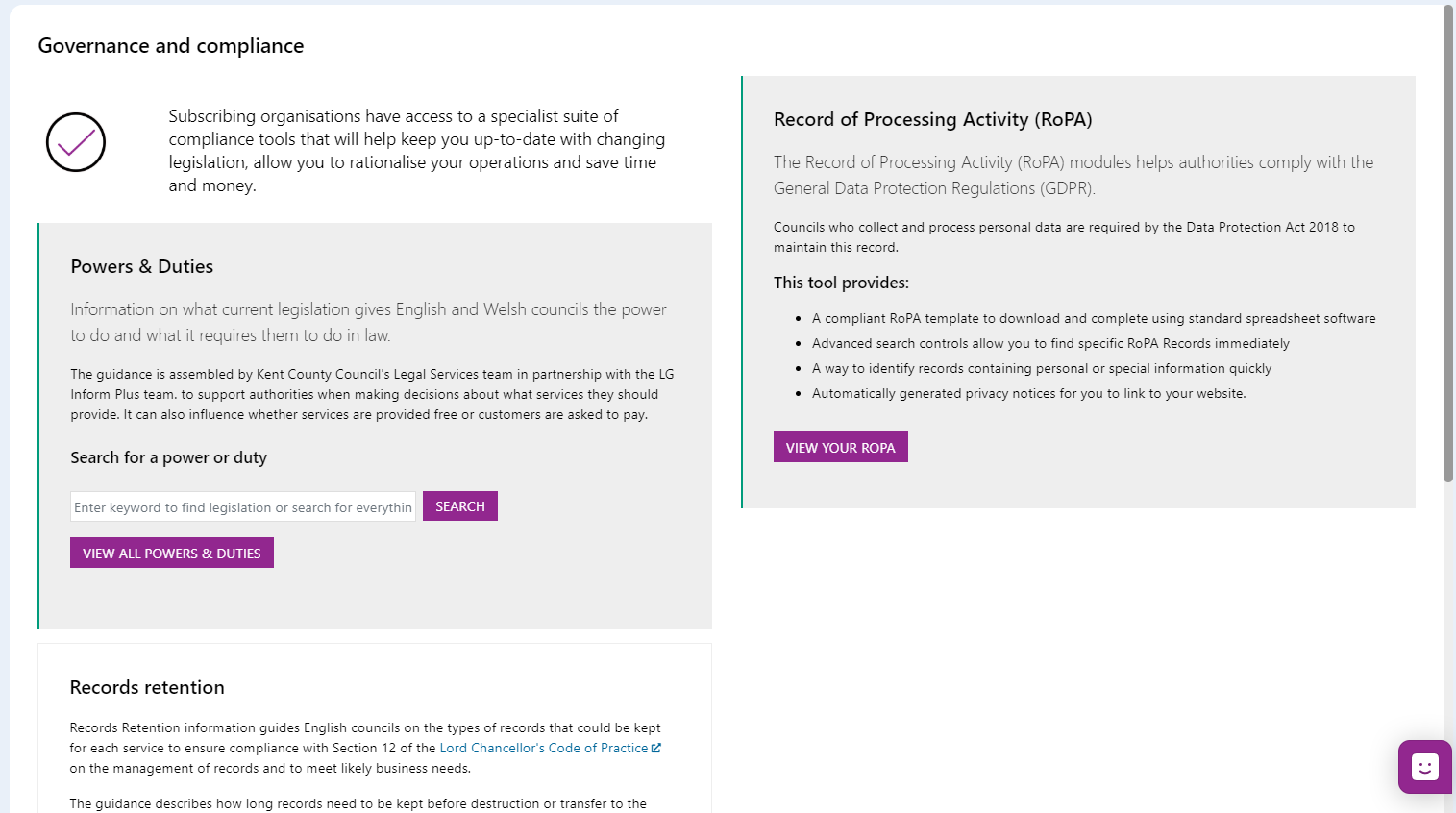
Note: there is a ‘Chat’ icon if users need specific help:

By selecting ‘View all Powers & Duties’ you’ll see the below page displayed. Please refer to the image and text below for explanation of the functionality of the page.
Back to top
Filters
When the list of Powers and Duties is first displayed it contains all the Powers and Duties which Primary Legislation requires or allows authorities to do.
You can filter the list to see Powers and/or Duties which are specific to your areas of interest by:
- Legislation. Acts of Parliament or Statutory Instruments which reference Powers required of or Duties delegated to local authorities (and fire authorities). You can pick from a dropdown list or key in search terms to find matching legislation.
- Power/Duty. Show Duties, Powers or both
- England/Wales. Show Powers and Duties which apply to English authorities, Welsh authorities or both
- Organisation type. Filter the list to show only Powers and Duties which belong to one type of authority by clicking in the check box.
- Business function. Show the Powers and Duties which are associated with a particular business function. You can do this either by opening a dropdown list (which can be expanded to show lower levels of function) or by keying in a search term to find matching business functions. In either case you can select one or more business functions by clicking the check box to the left of the name.
- Date limit. Restrict the list to Powers/Duties added and/or last updated since a date you can specify. This is particularly useful if you have previously downloaded the list and would like to see what has changed in annual updates.
- Keywords. Filter the list to show Powers and Duties where your keywords appear in the name.
Back to top
Downloading your filters list
Once you have filtered your list you may simply want to save it for future reference or there are options to download the list such that you can look at it and save it offline.
A ![]() denotes a ‘Power’. A
denotes a ‘Power’. A ![]() denotes a Duty’. The flags
denotes a Duty’. The flags ![]() indicate where the Power or Duty is applicable.
indicate where the Power or Duty is applicable.
Once the list is filtered the download options will tell you how many results are in your filtered list.
Options to download are:
- Download as csv. Downloads a text file (comma separated text) which can be read by most spreadsheet applications such as Microsoft Excel. Data will be shown in columns with a row for each Power/Duty
- Download as rtf. Download a formatted text file (rich text file) which can be read by Word processing application such as Microsoft Word. The data is formatted as a document which can be easily read. You may prefer this format if you wish to publish the Powers and Duties for your organisation for others to read.
There is a ‘Reset Filters’ button available to clear all selections and start afresh.
Back to top
Viewing details of a Power or a Duty
If you want to look at the details of any Power or Duty online in LG Inform Plus you just need to click on the name of the Power/Duty in the list. This opens a new page which shows you all the information we have about the Power/Duty and the legislation it comes from.
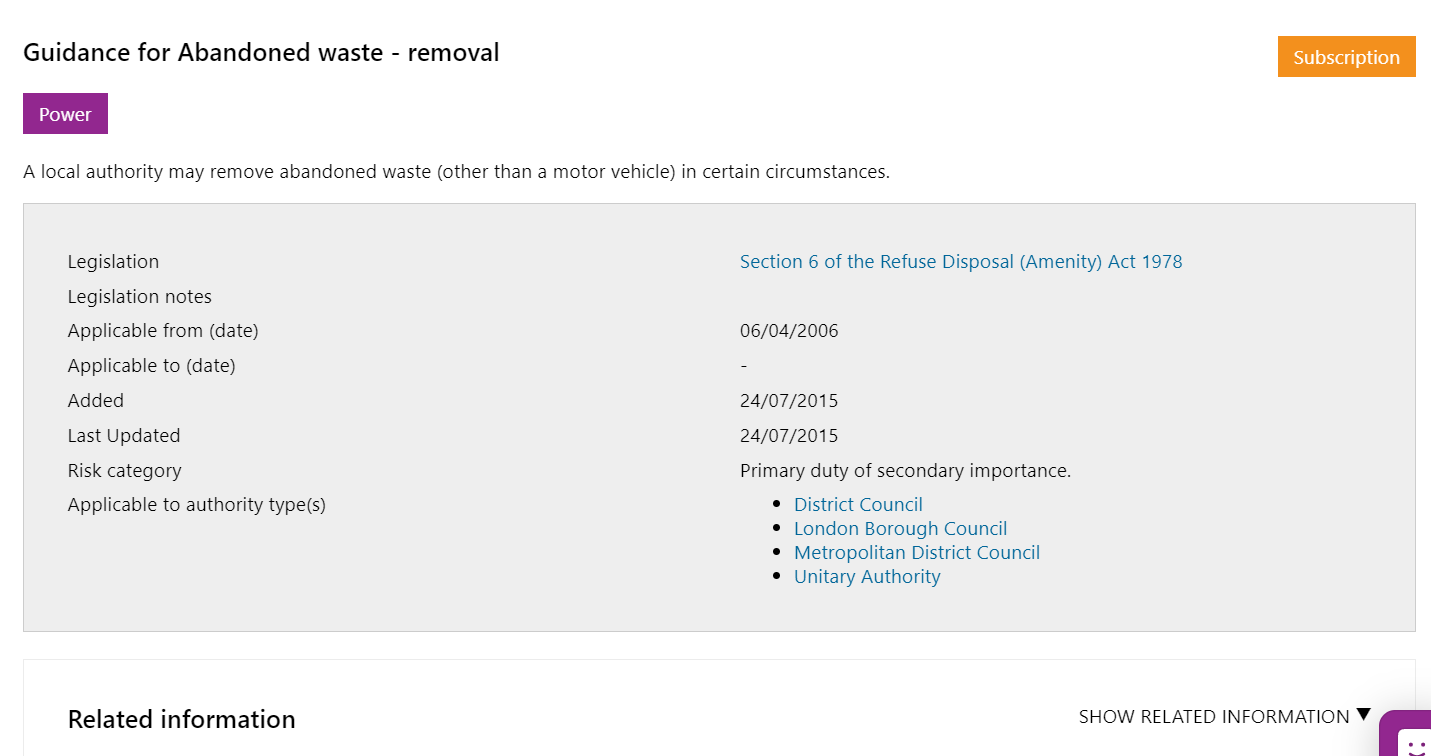
The details page shows the following for each Power/Duty:
- Name – shown as the header
- Description – a more detailed description of the Power/Duty
- Legislation – the name and, where relevant, the section or schedule of the Act or Regulation (Si or Statutory Instrument) which requires a Duty or allows a Power. This is shown as a link to legislation.gov.uk where you can see the actual text of the legislation.
- Legislation notes – notes about the legislation. This typically references to other sections of an Act or other legislation which also relates to the Power/Duty
- Applicable from – the date on which the legislation came into force
- Applicable to – for withdrawn legislation this is the date on which it was withdrawn
- Added – the date on which the Power or Duty was added to LG Inform Plus. This helps you to understand what new legislation has been enacted.
- Last updated – the date on which the information about the Power/Duty was last updated on LG Inform Plus. This helps you to keep track of changes in legislation.
- Risk category. The relative importance of a Power/Duty and the level of risk if it is not implemented. Generally a primary Power or Duty comes from statute (an Act of Parliament) rather than regulations and the importance of the Power/Duty is determined from the relative importance of the activity it requires/allows.
- Applicable to (authority type(s)). The types of authority who are responsible for implementing the requirements of the Power or Duty. In most cases this differs only between county and district authorities with most requirements applying to the different types of unitary authority. Fire authorities have their own set of Powers and Duties which may sometimes be in common with other types of authority.
- Related information. Below the key details there is a pane containing related information. By default this is collapsed but can be expanded by clicking on the down arrow beside ‘Show related information’ on the pane.
This expands the pane to show you the service(s) which are provided as a result of the Power or Duty, the business function(s) to which those services belong and any other Powers and/or Duties which are associated with those services.
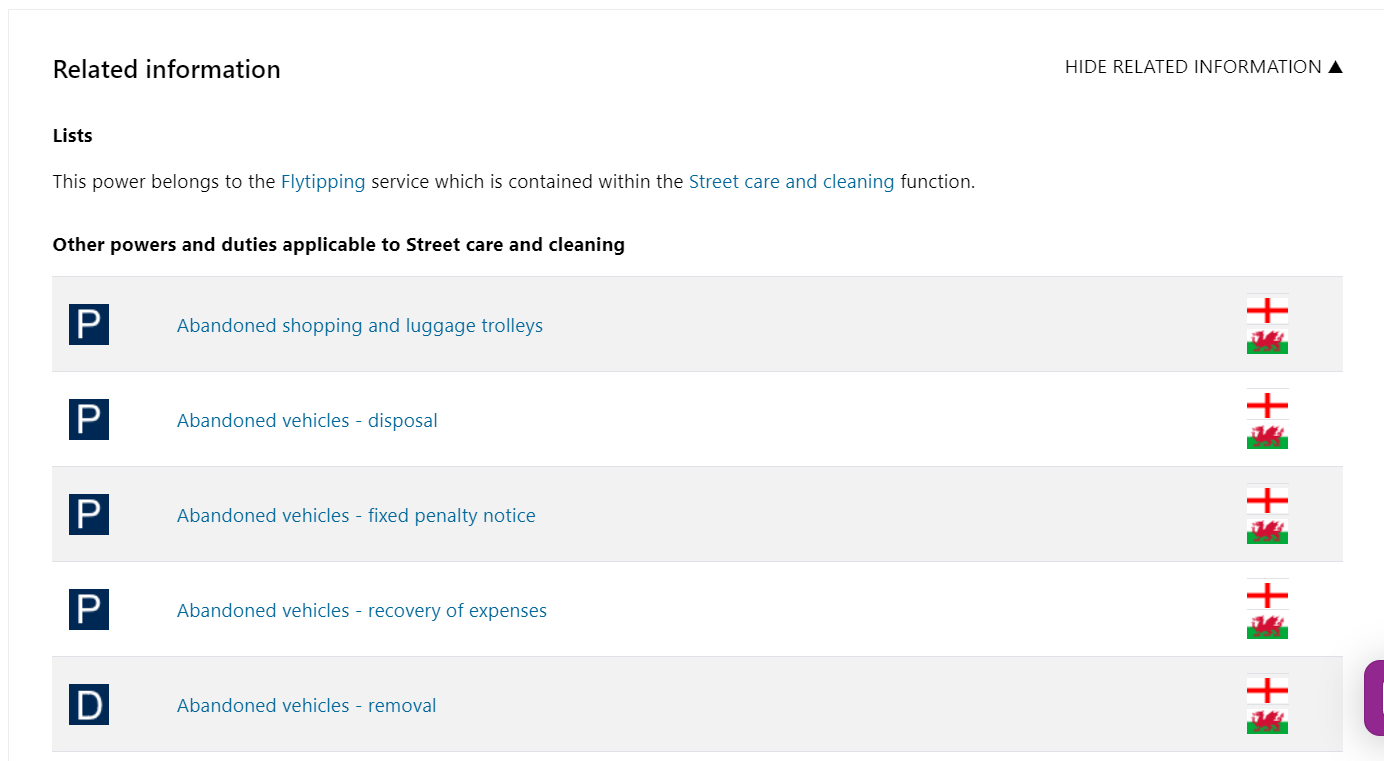
Clicking on the name of any Power or Duty in the list of related information takes you to the details page for that Power/Duty.
Clicking on the name of a service or a business function takes you to the page in the standards site describing the service or business function.
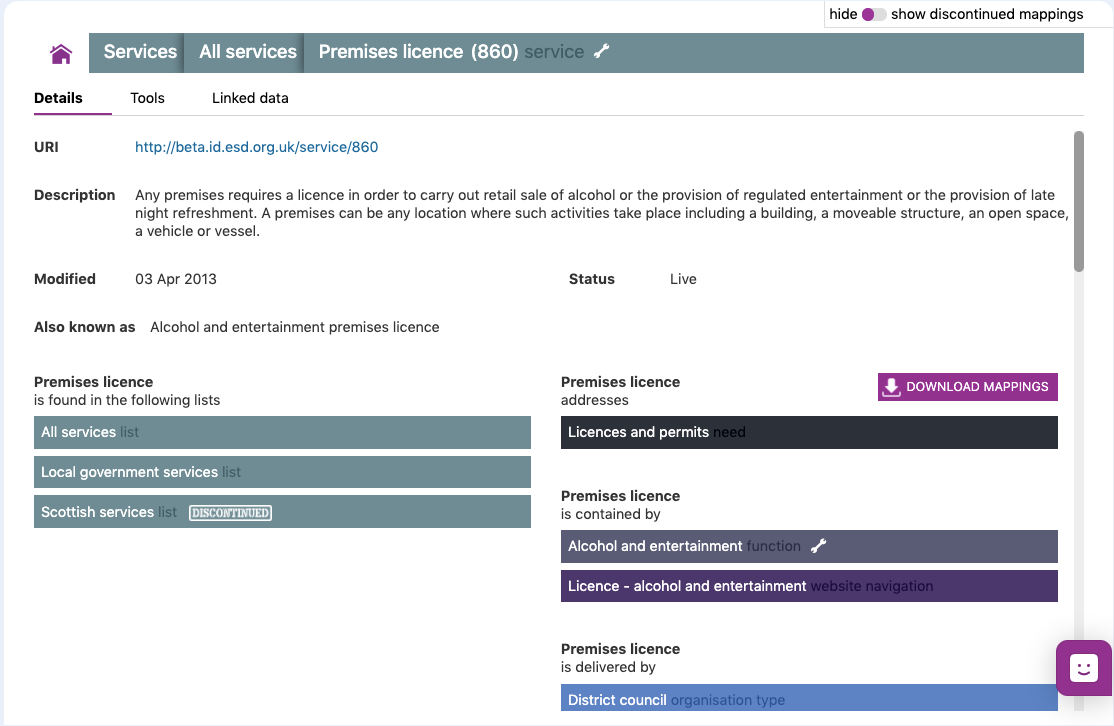
Back to top
Need more help?
We hope you found this introduction to the Powers and Duties module useful, but if you have any further questions or would like to learn more, please get in touch.
Use the Help link in the navigation bar anywhere in LG Inform Plus to read through our online help guides, or send an email to support@lginform.local.gov.uk and the support team will get back to you (Monday – Friday, 9 a.m. to 5.30 p.m.).
Please note, Powers and Duties information is provided for guidance only. We recommend you check specific requirements with your authorities’ own legal team.
Back to top