Sharing your IAR
To generate a public link to your IAR which you can use to share it with others and to share your IAR with other LG Inform Plus subscribers from the ‘Your register’ page underneath the ‘Publish your IAR’ heading switch the ‘Make IAR public link available’ option on.
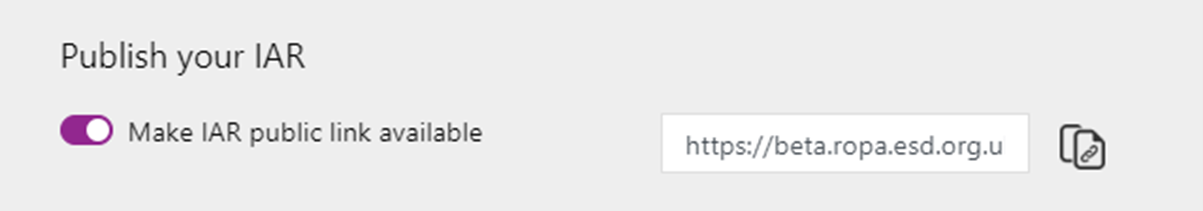
A URL for a public link to your IAR is displayed together with an option to copy the link so that you can use it elsewhere. If you publish the link - on your Web site or by sending it as a link to others - then a spreadsheet version of your full IAR is downloaded for viewing.
Your IAR will also then be visible to other LG Inform Plus subscribers under the ‘Shared IAR’s’ tab at the top of the page. You will be able to see any other shared IARs on the same page.
If you want to use the public link to your IAR but not to share it with other users then you can switch the option on to copy the link and then switch it off.